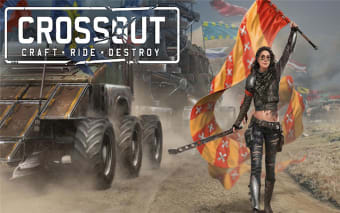How to Make New Tabs
This application is designed by a group of people who have developed the application for the entire world. We want to make the application user-friendly, in the meantime, we developed a way to customize your browser interface.
We want you to find in the application a special feature that you have not found in your browser. It is the way of making new tabs, each new tab has a background with high-quality images, new images, and new themes are added constantly.
In addition, if you want to change your background in the application, you will have no difficulty. After installing the application, you will see a set of settings where you will find two options, one that has high-quality wallpapers and the other one is custom icons.
Features:
The way of making new tabs is really amazing, you can pick your favorite wallpaper, create a new tab with your favorite wallpaper, or create a new tab with a new theme. There is also an option to add your favorite website as an easy access website for each tab.
The set of settings that you can find in the application is really interesting, you can find all the options to customize your browser.
In the application, you will find a feature for creating new tabs and it will be so easy to use that if you want to create a new tab, all you have to do is to install the application and click on the icon that is next to the address bar, you will be directed to the tab creation screen.